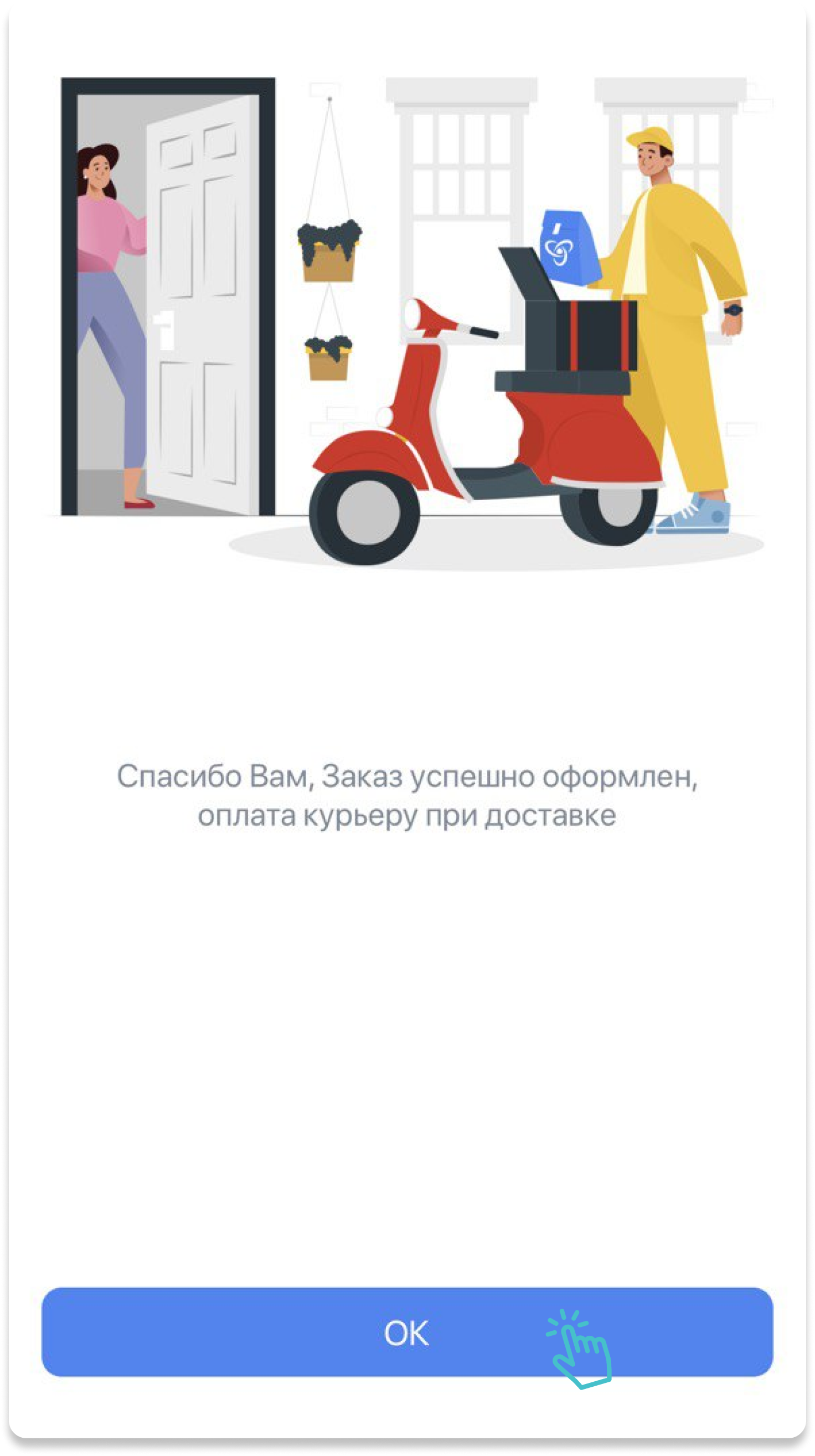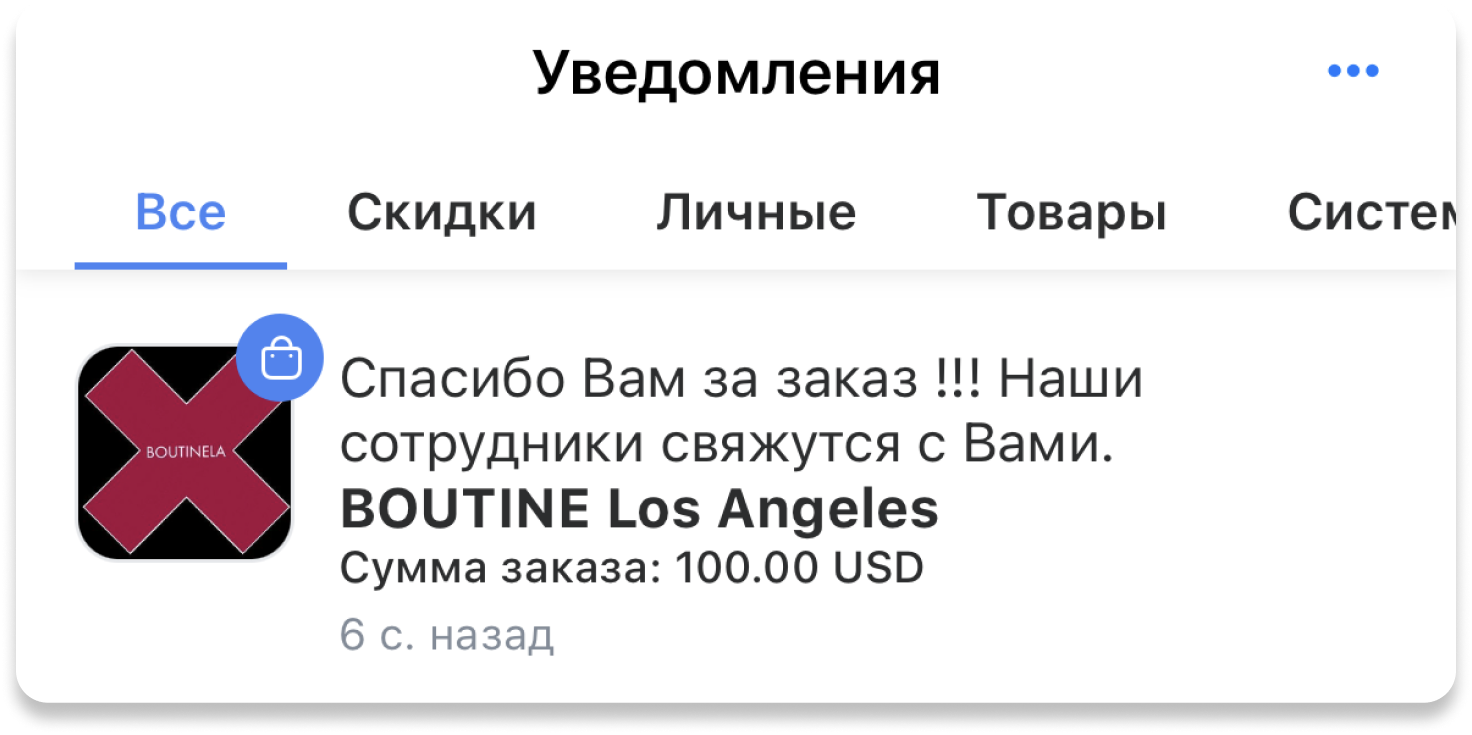Offline Purchase Description
How to Purchase a Product Offline
If you are purchasing a product or service offline, on the main page or the organization's page:
- Select the product.
- Click "Buy".
- If a size is specified, choose it and add to the cart.
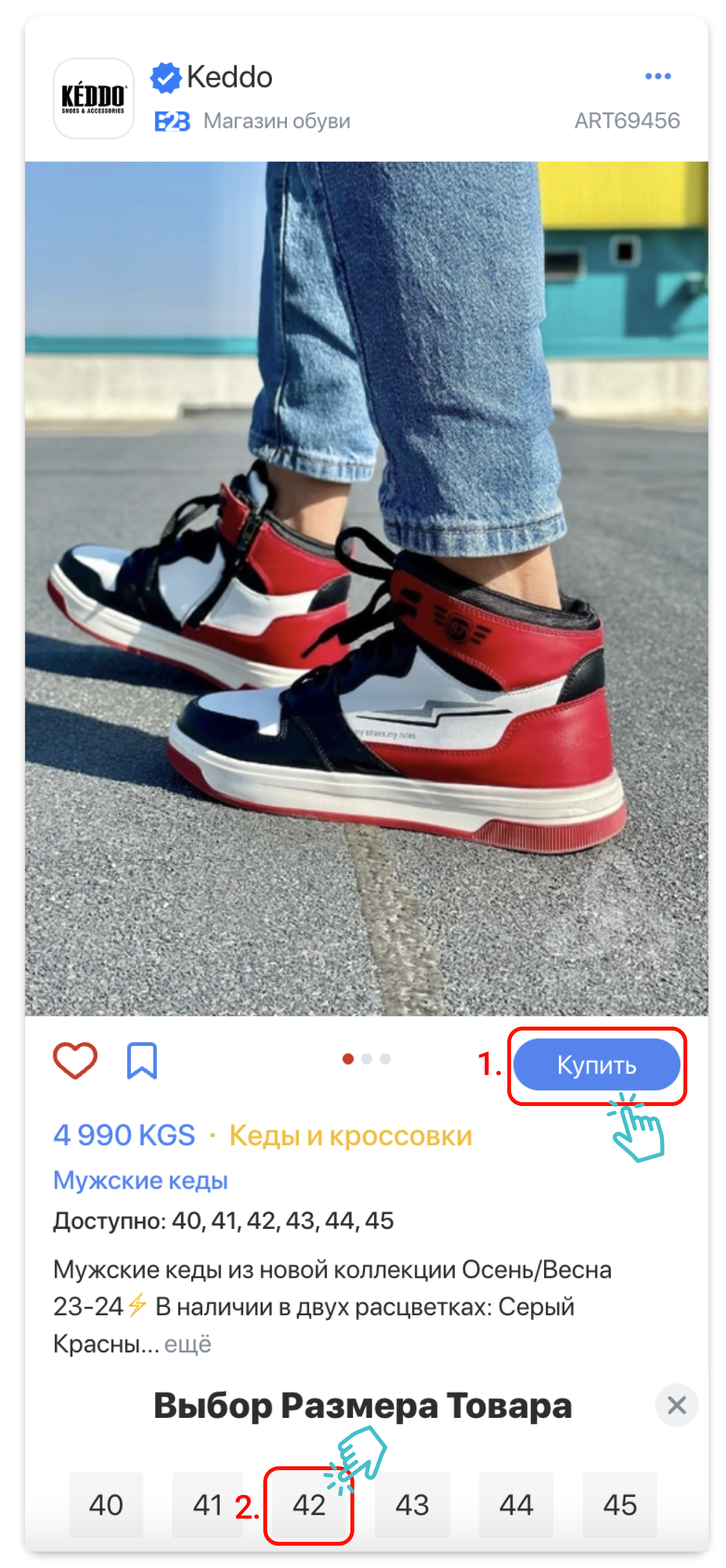
Next steps in the cart ?
Go to the cart of the organization where you added the product or service. Check the list of products and services you wanted to purchase. If necessary, edit or supplement it by returning to the selected organization.
1. Click on the cart icon in the app's navigation.
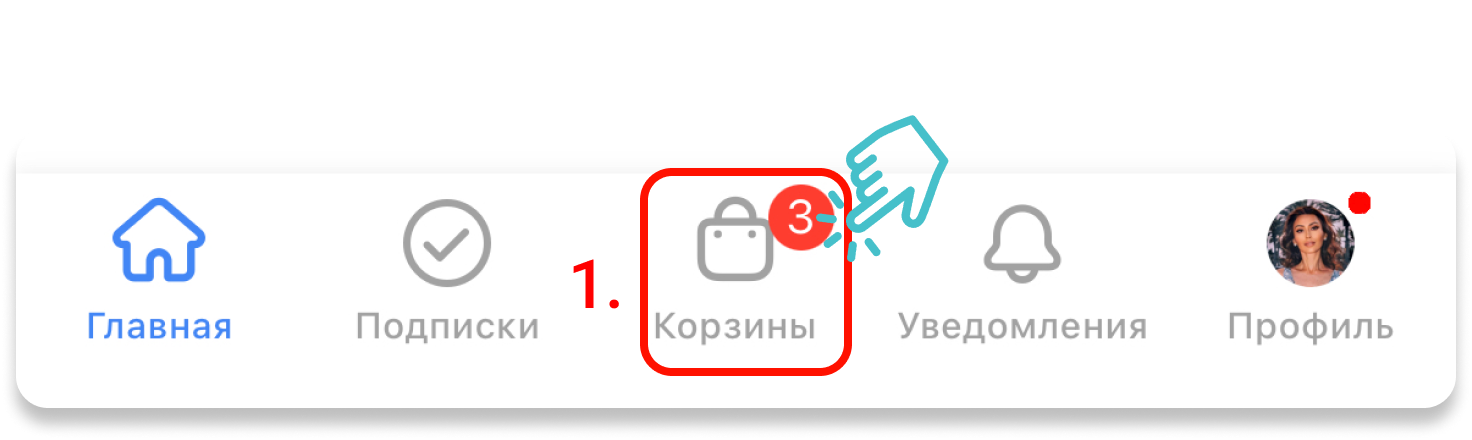
2. Select the organization from the list of carts.
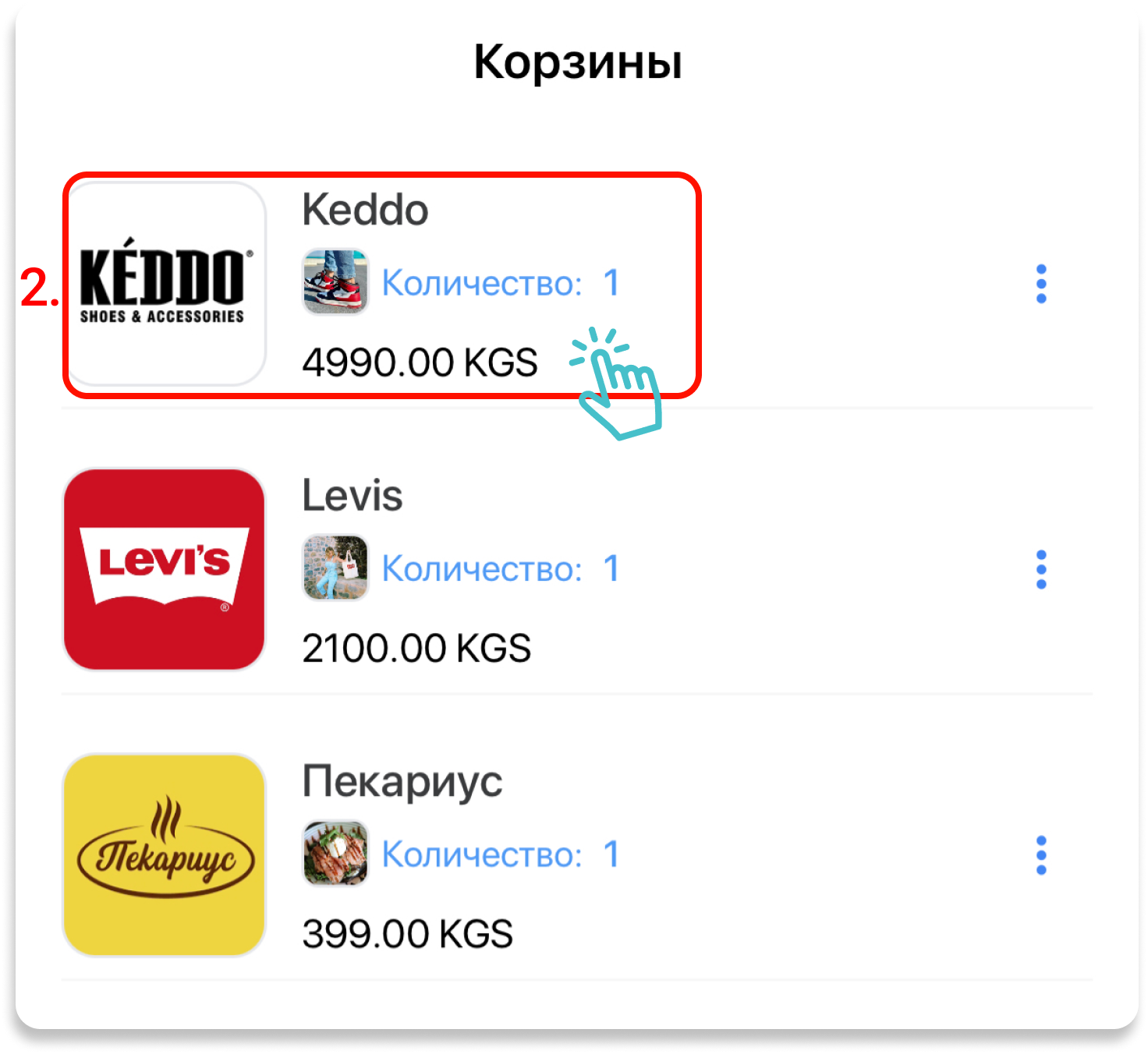
3. Review the list of added products and services.
4. Then, click the 'Buy' button.
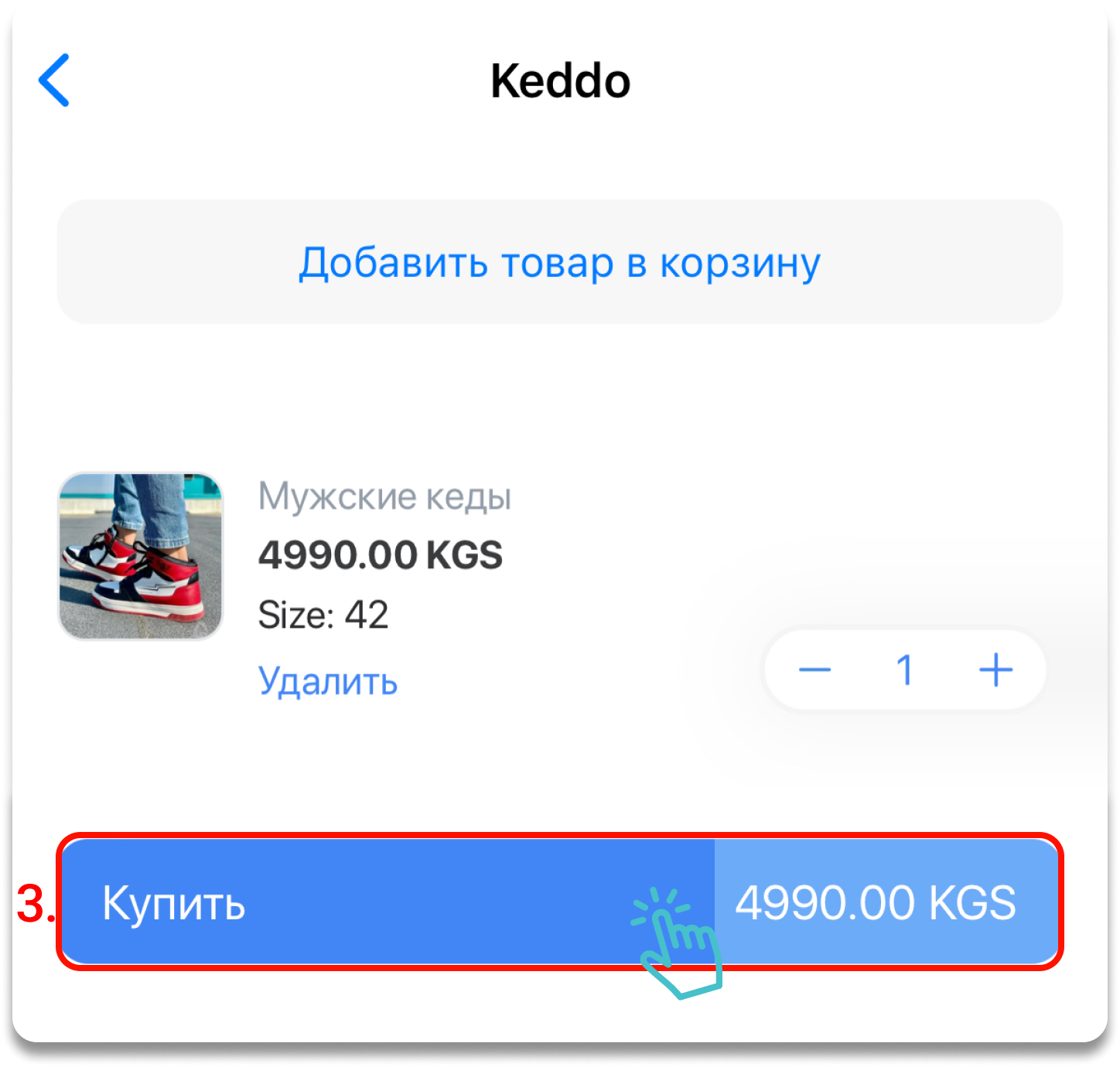
Choose the payment and delivery methods.
- Select a convenient payment and delivery method.
- If you choose courier delivery, payment will be made to the courier upon delivery to the address specified when placing the order.
- If you choose self-pickup, payment will be made at the organization's specified address upon receipt of the product.
4.1 If you choose the “Cash on Delivery” payment method, be sure to provide your address and click “Place Order”
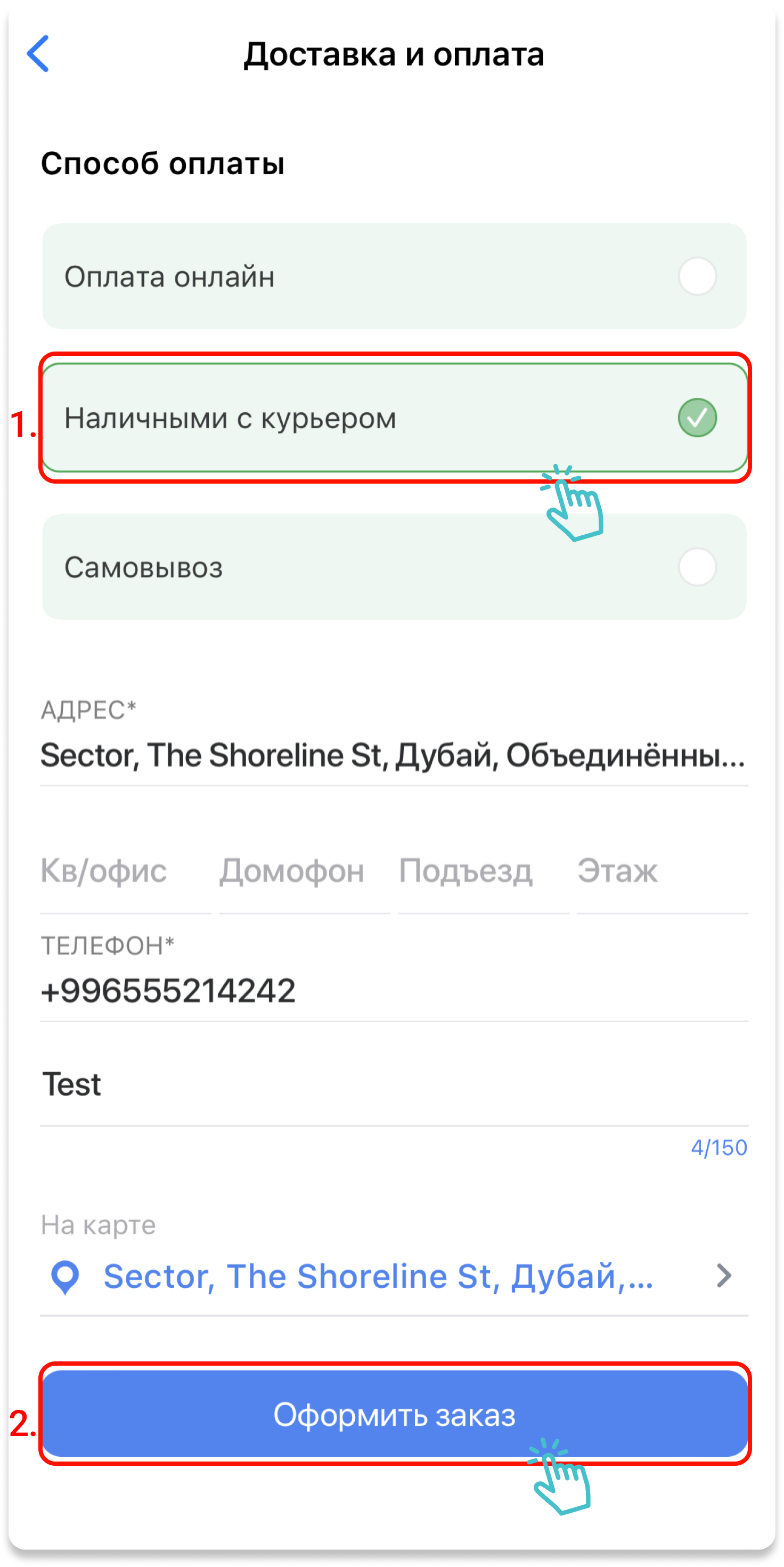
4.2 If you choose the payment method “Self-pickup”, by clicking the 'Place Order' button, you can collect your order from the address specified in the selected organization.
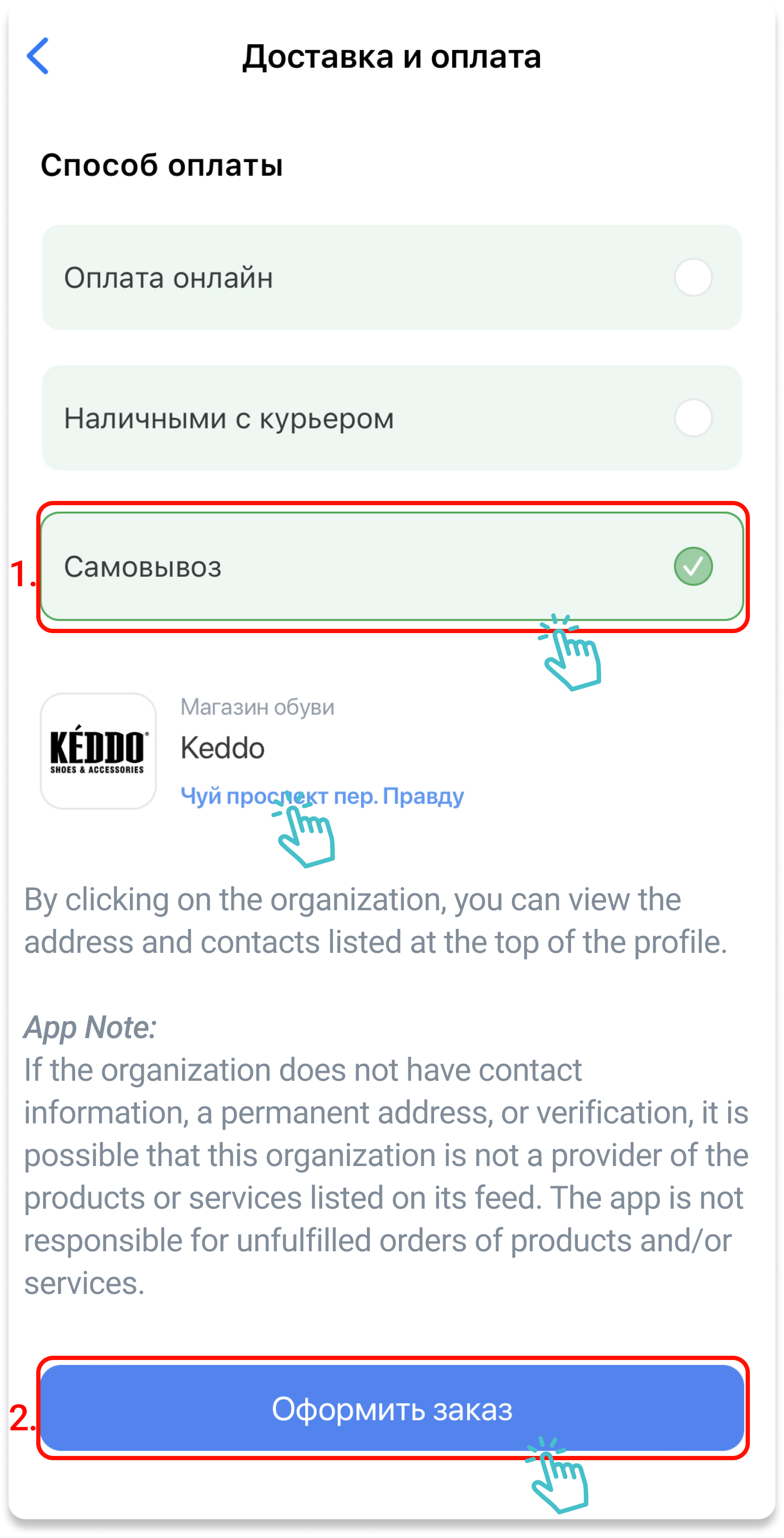
Congratulations, your order placed !
- Depending on the type and method of payment you chose, you will receive a notification confirming the successful placement of your order.
- Representatives from the organization or the courier service will get in touch with you to clarify any details if necessary